Blog
April 28, 2020
Struggling with how to connect PHP to MySQL can be a major roadblock for developers trying to build dynamic web applications. From confusing configuration settings to cryptic error messages, even simple database interactions can feel overwhelming.
If you're looking to learn how to connect PHP to MySQL, then you're in the right place. In this blog we talk through why PHP and MySQL databases are a popular combination, how to connect PHP to MySQL, a script that can help with that process, and a breakdown of the security considerations teams need to make when connecting MySQL and PHP.
PHP and MySQL: FAQ
What Is MySQL?
MySQL is most popular open source option for a Relational Database Management System (RDBMS).
MySQL complies with SQL standards, and provides popular RDBMS functions such as triggers, joins, and views. For developers already familiar with RDBMS solutions such as Db2 and Oracle, MySQL is also easy to learn. MariaDB is a fork of MySQL. You can use the information is this blog to connect MariaDB to PHP as well.
Why Learn How to Connect PHP to MySQL?
The purpose of many PHP solutions is to provide web-based access to dynamic content that’s stored in a database, such as MySQL. PHP supports many database management systems including MySQL, MariaDB, Db2, MongoDB, Oracle, PostgreSQL, and SQLite.
Which Is Better, PHP or MySQL?
Neither PHP or MySQL is better as PHP is a scripting language and MySQL is a relational database. However, when connected, PHP and MySQL can deliver powerful results for web applications.
Can I Use PHP and MySQL?
Yes, you can use PHP and MySQL together. Continue reading for step-by-step instructions on how to connect PHP to MySQL.
Back to topHow to Connect PHP to MySQL
Connecting PHP to MySQL isn’t just about writing a few lines of code. It’s about choosing the right tools for the job. PHP offers three powerful extensions — mysqli, mysqlnd, and pdo_mysql — to help developers manage database connections, handle errors, and perform CRUD operations efficiently. Understanding how each extension works is key to building secure, scalable, and maintainable applications.
Here are two steps to connect PHP and MySQL database.
1. Use Extensions to Connect PHP and MySQL Database
PHP provides three extensions that you can use to:
- Connect PHP applications with MySQL (and MariaDB)
- Retrieve database server information
- Manage errors generated from database calls
- Work with database records using the Create, Read, Update, and Delete (CRUD) functions
The three extensions provided to connect PHP and MySQL include mysqli, mysqlInd, and pdo_mysql.
mysqli Extension
mysqli in php supports MySQL 4.1 and newer. Mysqli is also referred to as MySQL improved.
mysqlnd Extension
Usually referred to as MySQL Native Driver, MysqlInd provides a PHP-native infrastructure for all MySQL extensions, and is a drop-in replacement for libmysqlclient. It’s important to note that mysqlnd does not provide an API. Read the documentation for more information.
pdo_mysql Extension
pdo_mysql provides a PHP Data Object (PDO) interface to MySQL databases which is a data-access abstraction layer.
2. Add SQL Statements to PHP Functions
By using MySQL extensions in PHP scripts, you can add the following SQL statements in PHP CRUD functions to work with MySQL database records:
- INSERT
- UPDATE
- DELETE
To specify which records will be involved, you can use WHERE clauses. Typically, the values that the SQL statements need will come from web-form values and be represented as variables in the PHP script.
Back to topNeed Help Modernizing Your PHP App?
Zend is in your corner. Connect with our expert team today to learn how we can support your modernization efforts through comprehensive migration services.
Sample Script to Connect PHP and MySQL Database to Make Queries
Here's is a simple example of a PHP script that uses calls provided by the mysqli extension to select records from a MySQL database:
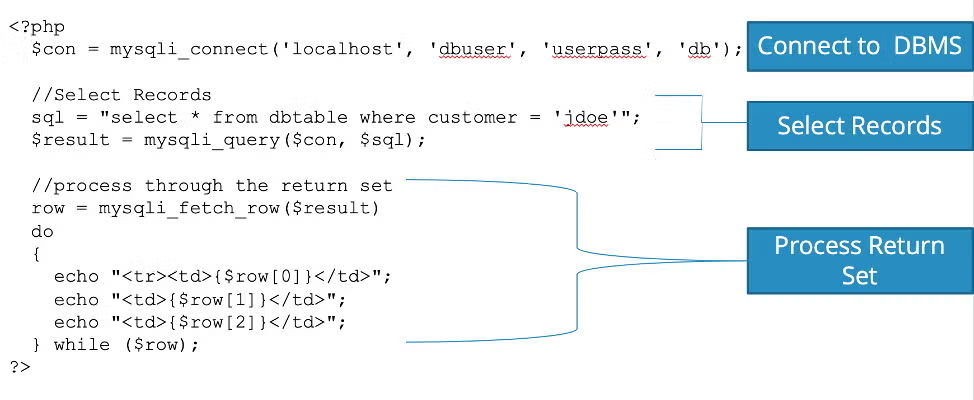
Keep in mind that the DBMS will enforce the same constraints on the SQL statements being executed via PHP as it would any other interface into the database. Attempts to INSERT records with duplicate keys would be rejected. Proper code should include tests for error conditions on the database connection (shown above) as well as the query executions.
As an example, the following code could have been inserted after the 'mysqli_connect' call to validate that a successful connection between PHP and MySQL was obtained (see more on How to Test your MySQL Connection here):
if (mysqli_connect_error()) {
print("Connect failed: " . mysqli_connect_error());
exit();
}
Similarly, the 'mysqli_query' call could be tested for a valid return and if not the 'mysqli_error()' call could be used to output the specific error. The 'mysqli_error()' returns a string description of the last error while the 'mysql_errorno()' returns the error number.
Back to topSecurity Considerations When Connecting PHP and MySQL
You need to keep PHP security at the forefront of both the application's design as well as implementation, particularly when using PHP and MySQL together. One way to ensure data security is through the 'filter' extension provided for PHP which provides for a number of filter types including 'validate', and 'sanitize'.
SQL Injection
SQL injection is exactly what the name implies it's injecting data/statements into an SQL statement. Consider the following SQL INSERT statement:
select * from dbtable where customer = $name;
Let's further assume that the value for $name is coming from a web-form (probably a save assumption since this is likely a PHP application. Without proper hygiene of the web-form or validation of the data a user could input the following for name:
John;truncate sales;
This would result in the following SQL statements:
select * from dbtable where customer = John; truncate sales;
Now, when this is executed in addition to the select statement being executed, the records from the sales table would be deleted – highly unlikely that that is the result we wanted. So how can we prevent this from occurring? One way is with prepared statements. With a prepared statement, instead of sending a raw query (like I've shown above) to the database engine we first tell the database the structure of the query that will be submitted.
How to Avoid SQL Injection With PHP and MySQL
To avoid SQL injection, use a prepared query that defines placeholders for the parameters of the query statement and then binds values to those parameters. Let's take a look at another example, this time an SQL INSERT will be used:
INSERT into dbtable (name) VALUES ($name);
At this point it is still possible to have malicious statements injected via the data represented by the $name variable being passed to the database. Let's change the above statement to instead send a placeholder to the database engine:
INSERT into dbtable (name) VALUES (?);
Now, injection isn't possible since no value (variable or literal) is being sent to the database engine. The parameterized statement (sometimes referred to as a template) is sent to the database engine with the mysqli_prepare() function.
So how do we actually get the value itself to the database? That is done with the mysqli_stmt_bind_param() function and finally, the statement is executed with the mysqli_stmt_execute() function.
Let's put all this together in an example:
<?php
$con = mysqli_connect('localhost', 'dbuser', 'userpass', 'db');
$sql = "INSERT into dbtable (name) values(?)";
$stmt = mysqli_prepare($con, $sql);
mysql_stmt_bind_param($stmt, 's', $name);
mysql_stmt_execute($stmt);
mysqli_close($con);
?>
Since the bound variables are sent to the database engine separate from the query they cannot be interfered with. The database engine uses the values directly at the point of execution after the statement itself has been parsed.
Note that the second parameter to the 'mysql_stmt_bind_param()' function is a string to indicate the 'type(s)' for the values being passed. In this case only one value is being passed and that value has a type of string. The above code should be expanded to included error checking along the way at each database function execution.
If you are using Zend Server in your environment then you are aware that you have:
- Functions such as code-tracing.
- Z-Ray for application profiling.
Those functions can expose data from the application such as data query values. What you might not be aware of is that Zend Server also includes the ability to mask data for functions, identifiers, and keys — as well as values.
Back to topMigrate From Zend Server to ZendPHP
ZendPHP provides modular options for modern DevOps teams, allowing you to select the exact functionalities you need for your applications. Rest easy with secure PHP runtimes, dedicated 24/7 support, and LTS services for EOL PHP versions.
PHP and MySQL: Putting the MP in LAMP Stack
PHP and MySQL are integral parts of the ubiquitous LAMP stack which is a stack of components that afford the ability to both develop as well as deploy web-based applications with dynamic content.
Popular productivity applications — such as WordPress, Drupal, Magento, ZenCart, and others — all take advantage of this stack. They use it to implement high-quality, enterprise-ready, productivity solutions in the Customer Relationship Management (CRM), eCommerce, Content Management System (CMS), and other spaces.
These applications are typically turn-key in their approach to installation/configuration and rely on a community approach both to develop as well as support. Enterprise-class support for these types of solutions can be obtained from a number of sources including the OpenLogic team at Perforce.
Note: The LAMP acronym refers to the Operating System (Linux), Web Server (Apache), DataBase Management System (DBMS), and Scripting Language (PHP). But the reality is that the same stack is available on a myriad of operating systems including Windows (WAMP) and IBM i (iAMP). The following diagram represents the stack:
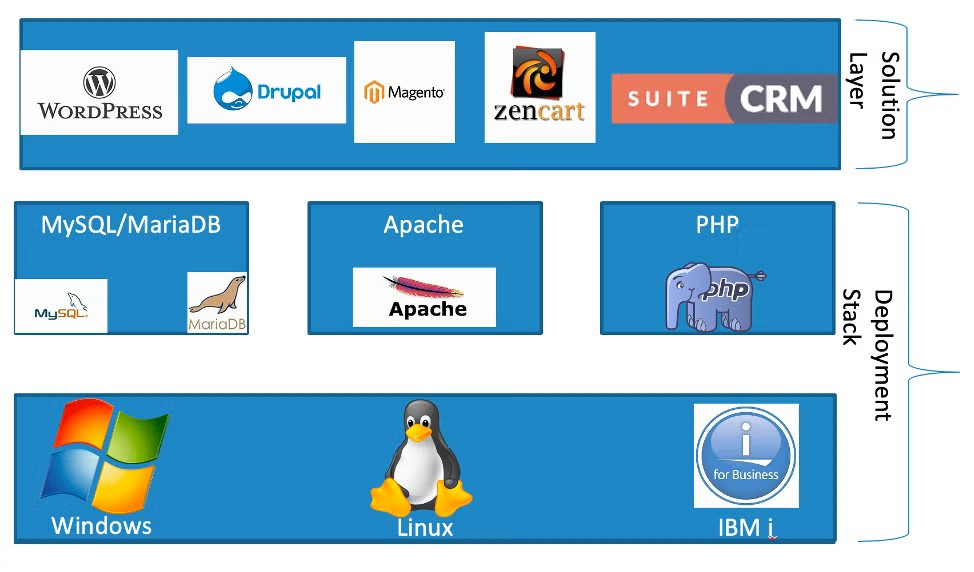 Back to top
Back to top
Final Thoughts
Web applications, whether desktop or mobile, are powerful ways to get data into the hands of your employees, customers, or other stakeholders to support any number of requirements including commerce, resource planning, and information building and sharing.
PHP and MySQL are two valuable tools for bringing data to the web both through customer applications as well as existing Open Source solutions based on these technologies. Learning how to connect PHP to MySQL will bring many benefits to your application.
Back to topPlanning to Use the LAMP Stack?
Zend can help your team develop a strategy for implementation of PHP/MySQL solutions -- and provide support for solutions implemented on these technologies. From Zend Server Deployment to Custom Consulting and beyond, our experts have you covered.
Additional Resources
- Report - The 2025 PHP Landscape Report
- White Paper - Planning Your Next PHP Migration
- Blog - Choosing the Right PHP Stack
- Blog - MariaDB, PHP, and IBM i: Installation and Configuration Guide
- Blog - Comparing ODBC vs. Db2 for IBM i: Benefits and Use Cases
- Blog - Unleash Your Db2 Databases with PHP
- Blog - Exploring ZendHQ Database Query Introspection
- Blog - How to Connect PHP and PostgreSQL
